What is an IP Address?
An IP address is your unique identifier on the internet. It's what allows your device to send and receive information across the web — like your home address, but online.
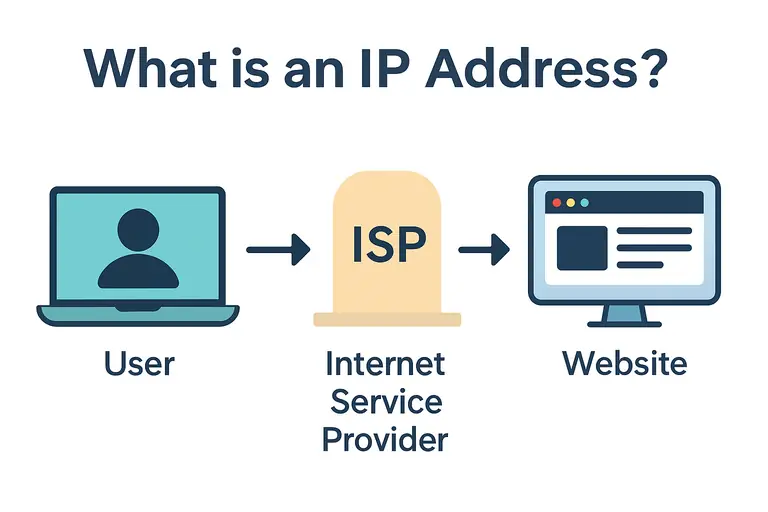
Diagram: Your device connects to the internet through your ISP using an IP address.
What Does IP Stand For?
IP stands for Internet Protocol. It's a set of rules that governs how data is sent and received between devices on a network. Every device online — phones, computers, servers — is assigned an IP address to make communication possible.
IPv4 vs IPv6
There are two main versions of IP addresses:
- IPv4: 32-bit numeric addresses (e.g.,
192.168.1.1) - IPv6: 128-bit alphanumeric addresses (e.g.,
2001:0db8:85a3::8a2e:0370:7334)
IPv6 was introduced to solve the exhaustion of IPv4 addresses as more devices come online globally.
Static vs Dynamic IPs
There are two types of IP address assignments:
- Static IP: Remains fixed. Useful for hosting websites or remote access.
- Dynamic IP: Changes periodically. Common for home and mobile users.
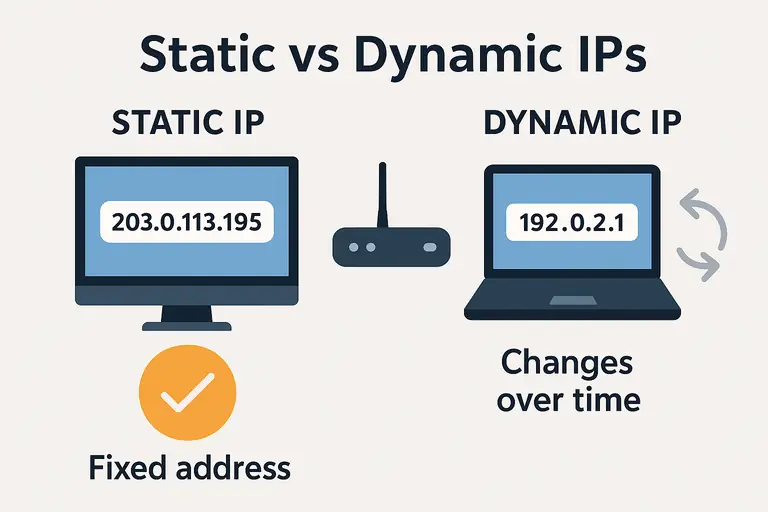
Diagram: Static IP stays constant, dynamic IPs rotate periodically.
Geolocation and IP Tracking
Websites can use your IP address to estimate your general location. This is known as IP geolocation. It’s often used for:
- Displaying local content or languages
- Showing regional pricing
- Blocking users from certain countries (geo-blocking)
- Detecting fraud or abnormal login patterns
Privacy and IP Security
Your IP address can expose information about your ISP and region. While it doesn’t directly reveal your name, it can be combined with other data to profile users. This is why privacy tools matter.
Ways to protect your IP address include:
- Using a trusted VPN
- Connecting via a proxy server
- Browsing with the Tor network
Quick IP Tips
- You can view your current IP on our homepage.
- Restarting your router may change your dynamic IP.
- Mobile devices often use different IPs when switching networks.
- Using a VPN masks your real IP from websites.
Ready to test your IP or see how it appears to the world? Go back to our homepage.